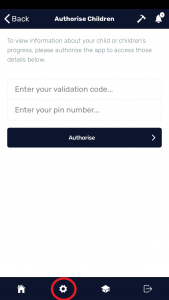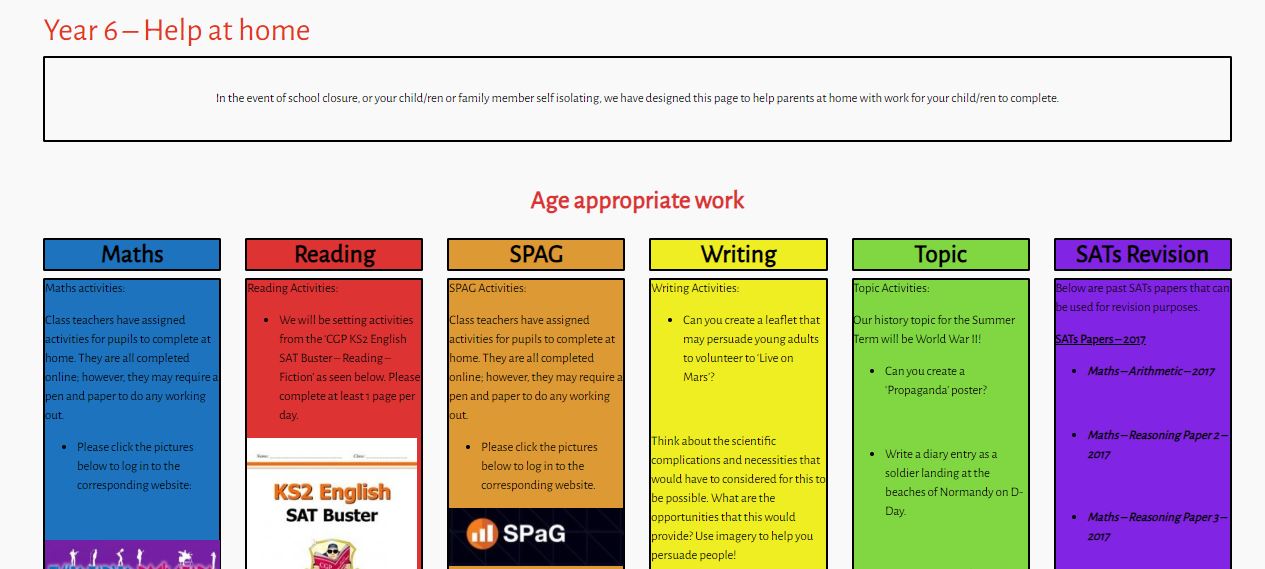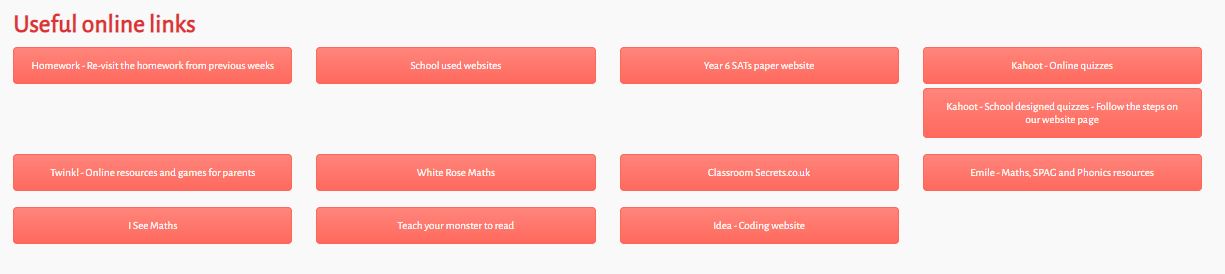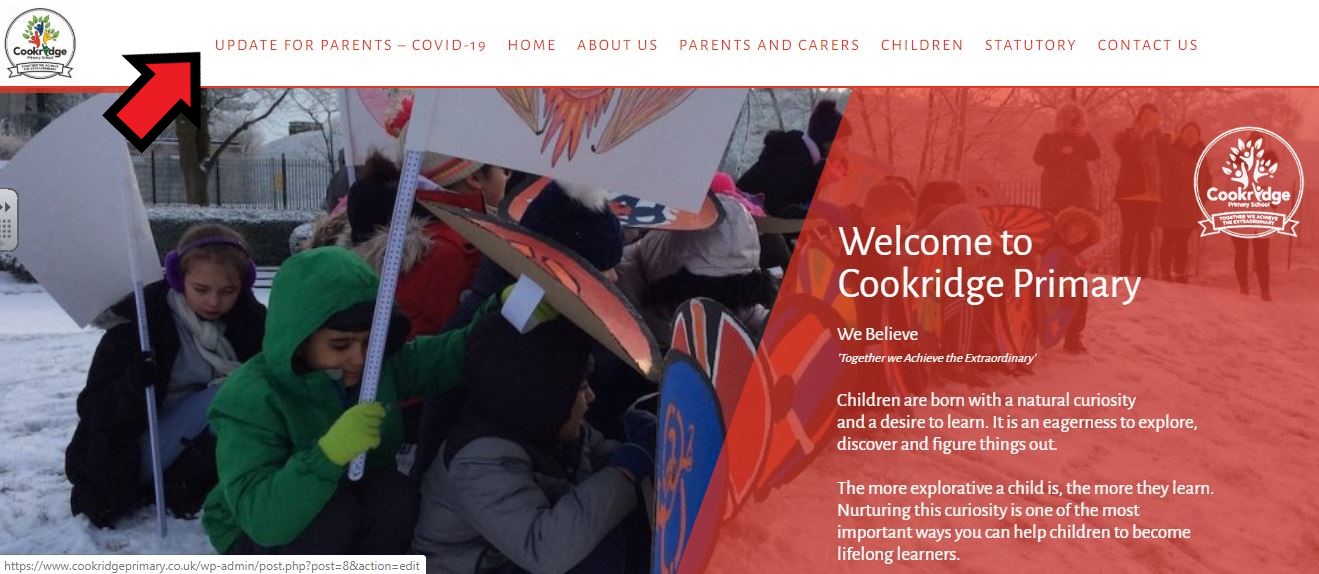Important Information
Dear all
As you are aware the school communicates through the school App and Website. In the current environment, lines of communication are imperative as we are sending out government updates as soon as we receive them.
After numerous attempts of sending posts and holding workshops (attendance of 5 parents in total) to help parents with these systems and processes it is still clear that some parents still have incorrect settings on their App which means that they will not receive the latest updates and posts. Currently, when a post is sent out to the whole school (You will receive these notifications if you have selected at least one of the following categories in your App settings – EYFS, Class 1, Class 2, Class 3, Class 4, Class 5, Class 6, Class 7, Class 8, Class 9, Class 10) there are only 239 recipients (315 pupils). With a average read rate of 40-50%, it is clear that not all parents are receiving regular updates that school are providing.
In a plea to make sure all parents are aware of these very important updates, please check your settings or ask another parent who knows how to set the App up correctly.
If you have any problems with the App please press the hammer icon at the top of the ‘Home Screen’ which will allow you to report any issues to the support team or see Mr Kerr.
If for some reason your phone is not working you can still keep up-to-date by using the website through any internet access.
Below are the two steps that parents need to follow in order to receive the most up-to-date information through the App. Please follow the steps below. If you have awareness that another parent is not receiving notifications please can you help them through the following steps.
APP SETTINGS:
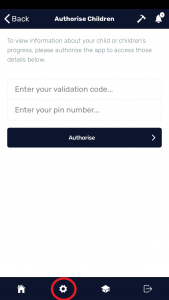 |
1. If you are not assigned to a child you will only receive news and notifications for categories e.g. Class 1. In order to receive private notifications specifically for your child/ren this needs to be completed. Go to: settings – Authorise children – type in the user name and PIN received from school. If you have not received this contact the school office. |
 |
2. When selecting your categories under the settings, you need to be aware you will receive posts, events, forms and notifications of all the categories you select e.g. You select class 1 and geography – you receive posts, events, forms and notifications from class 1 and geography (this could be geography posts from year 6 or any other year group). School’s advice would be to just select your child/ren’s class as a category and use the Class info. age from the website to navigate through the website. |
The school is also aware of the potential that school might have to close due to government guidance and some children are already starting to self isolate. In a bid to support parents with learning at home there will be work provided for each year group on Friday 20th March. It will be located on the School Website or follow the App link shown below:
|
Available Friday 20th March
|
Available Friday 20th March |
|
Access the work through the App by clicking the – Covid-19 – Update…

The page will have year group links that will take you through to a year group page with work you can complete at home. Those that struggle to access the internet please ask the school for work packs.
Example below:
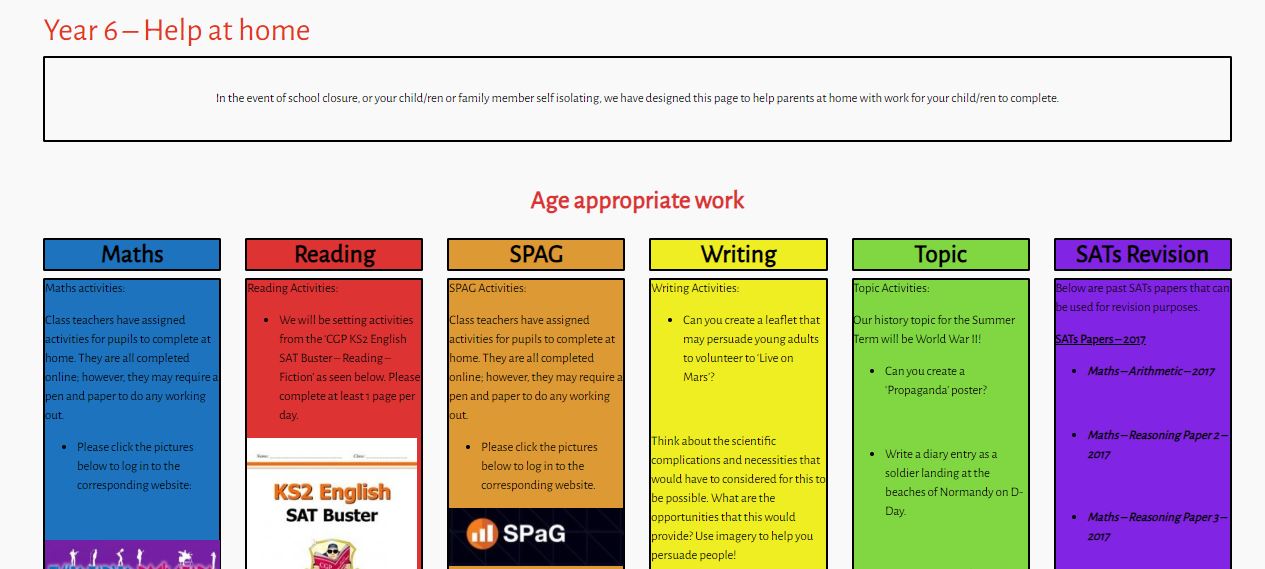 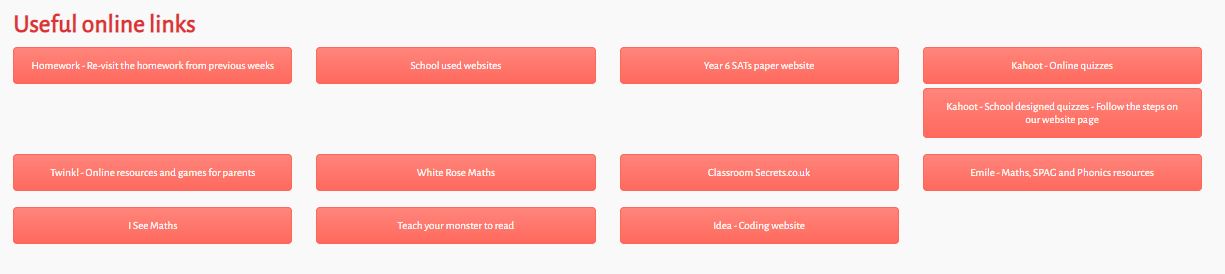
|
or Access the work through the website.
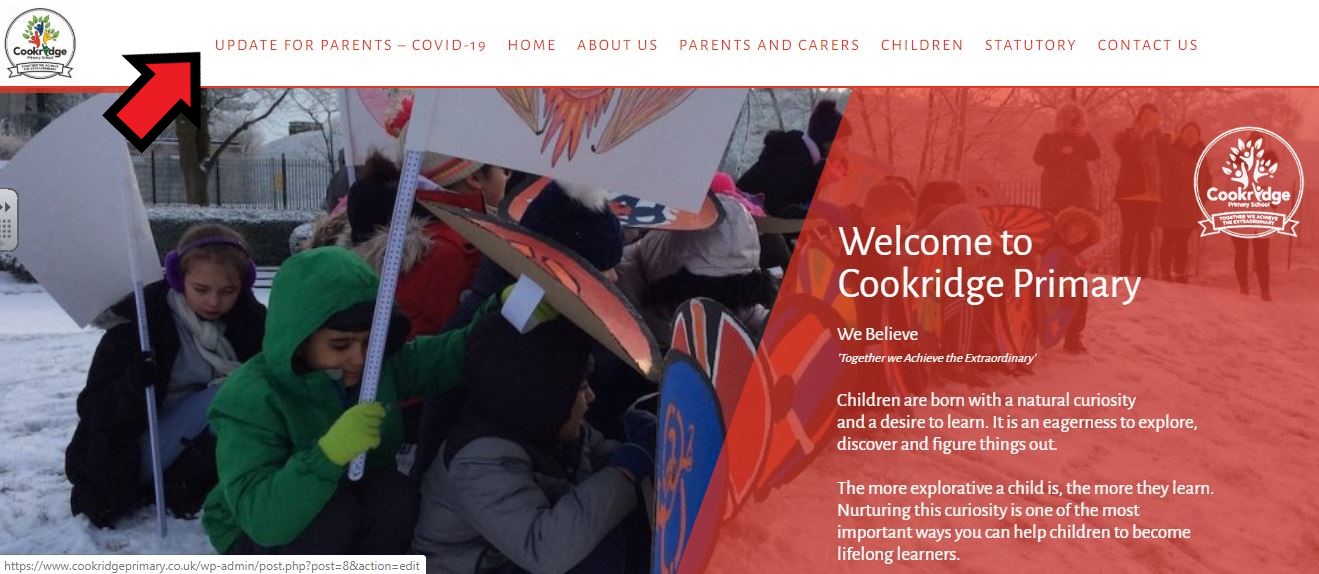
The page will have year group links that will take you through to a year group page with work you can complete at home. Those that struggle to access the internet please ask the school for work packs.
Example below:
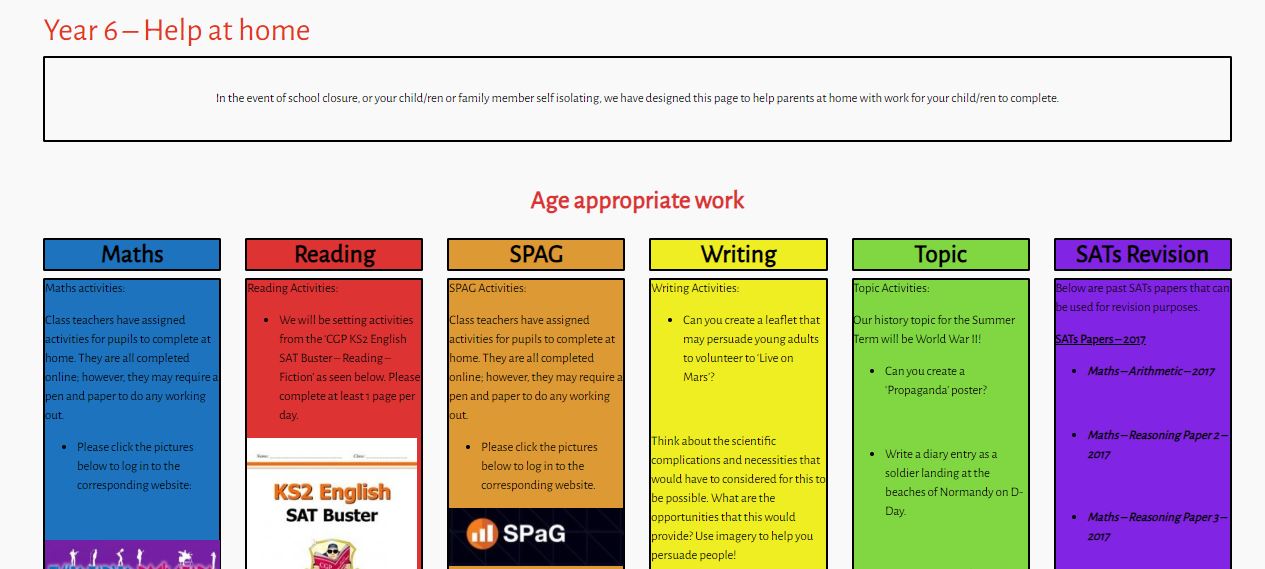
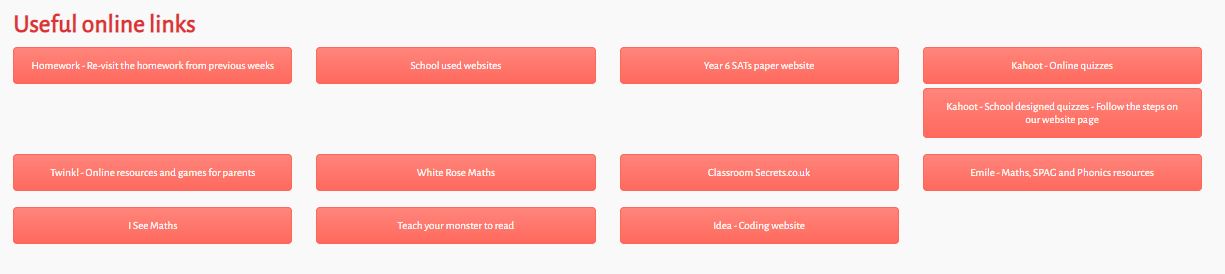
|