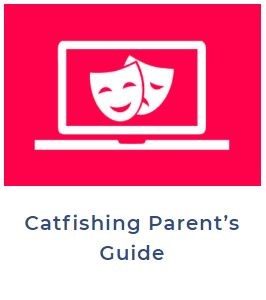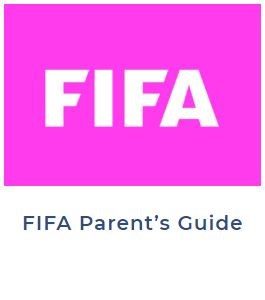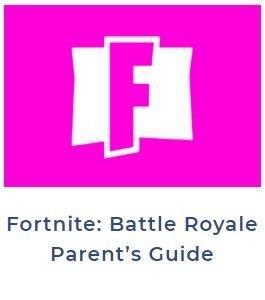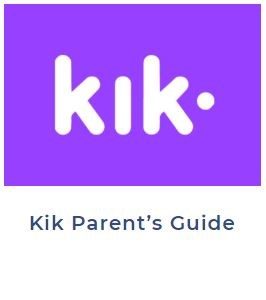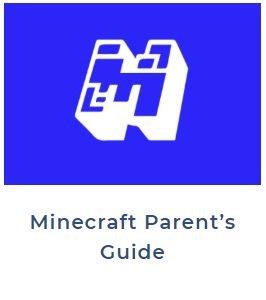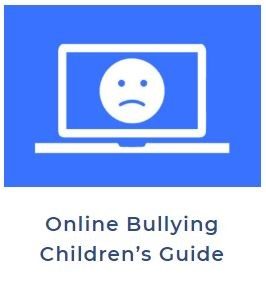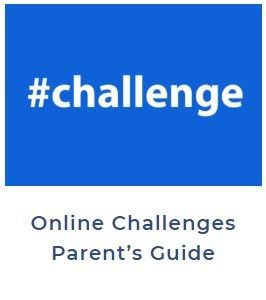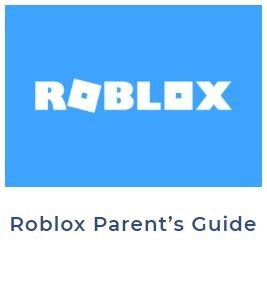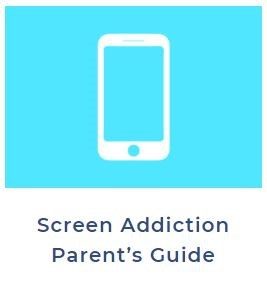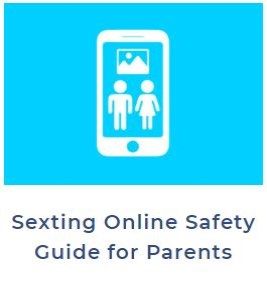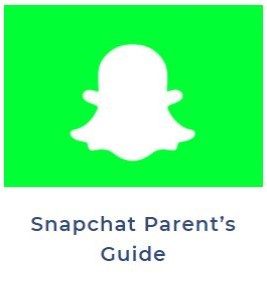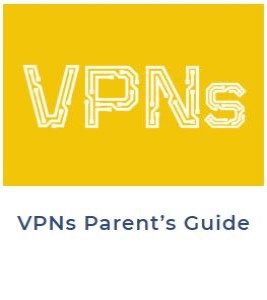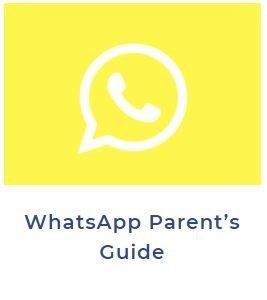Help them develop self-awareness, empathy and effective decision-making by asking these questions:
- Am I being kind and showing respect for others and myself?
- How would I feel if someone did the same thing to me, my family or to my best friend?
- What would a trusted adult, someone who is important in my life, think?
- Is this action in violation of any agreements, rules, school policies or laws?
- How would I feel if others found out it was me?
- How does this action reflect on me?
Warn against online retaliation. Some young people who engage in cyberbullying are retaliating against those who are bullying them face-to-face. Help your child understand that retaliating is not smart because when targets lose their cool, it allows the bullies to justify their behaviour.
Here are a few tips to help you get started:
1. Place your computer in a common area of the house.
This is probably the most important thing you can do. Do not let your children be in their rooms all night on the Internet. The mere presence of parents can have a tremendous effect on a child’s online activities. It’s much more difficult for someone to sexually exploit a child when the computer screen is visible to a parent or other member of the household.
2. Educate yourself about computers and the Internet.
You need to know how to use the Internet in order to know what your children are doing on it. Take a basic computer class, check relevant sites or buy a book about the Internet. Check with your ISP (Internet Service Provider) for information on using all of their services. Go to some of the sites listed in “Resources” to help you get started.
3. Spend time with your children online.
Ask your children how they use the Internet and have them teach you about their favourite destinations. Make “surfing the Net” a family experience. Just as you look for good television programs for your children, take the time to find the best and most useful websites for them.
4. Make reasonable rules and set time and use limits. Enforce them.
You should set guidelines about what your children can and cannot do on the Internet. Try to understand their needs, interest and curiosity. But, you must set limits on when they may use the Internet and for how long. Use an agreement or contract for everyone to sign listing the rules about keeping safe online.
5. Educate yourself and your child about the dangers of the Internet.
Teach your children about sexual victimisation and other potential dangers of the Internet. Talk openly and honestly with your children about what they are doing online and what your concerns are.
6. Do not allow your child to go into private chat rooms, especially when you are not present.
Computer sex offenders will often meet potential victims using chat rooms. Later, they’ll attempt to communicate with young people by way of e-mail or instant messaging. If you can, try to keep your child out of chat rooms altogether. You never know who is in a chat room watching and waiting for a victim.
7. Reinforce the guiding rule, “Don’t talk to strangers.”
Tell your children what they are told online may, or may not, be true. No matter how much their online “buddies” seem like friends who share interests, they are still strangers. Remember, paedophiles pretend to be children.
8. Put accounts in your name and know your child’s passwords.
The Internet account and primary screen name should be in your name, not your children’s names. It’s also a good idea to know your children’s passwords and let them know you will check their online activity.
9. Never allow your children to arrange a face-to-face meeting with someone they met online without your permission.
Many predators want to meet a child for sexual contact. Your child should never meet a stranger alone in a face-to-face meeting. If you ever do agree to a meeting, make sure it is in a public place and accompany your child.
10. Do not let your child give out any personal information of any kind on the Internet.
Children should never give out their name, home address, telephone number or school name. They should be aware that even naming a friend, local sports team, shopping centre or community event could give away their identities. Also be aware that sharing photos could contain the details of the place it was taken in the metadata.
11. Do not let your child download or upload pictures without your permission.
Predators will often send photographs or visuals to children as part of a grooming process to gain trust. Some of the photographs may be pornographic and may even involve child pornography.
12. Utilise your Internet Service Provider’s parental controls and commercial blocking and filtering software tools.
Most ISP’s have parental controls – use them. Other filtering and monitoring software programs can be purchased separately. Monitors show a history of use so you can see where your child has been on the Internet. Filters block access to objectionable material. Remember, while parents should utilise monitors and filters, do not totally rely upon them. There is no substitute for parental guidance and supervision.
13. Be sensitive to changes in your children’s behaviours that may indicate they are being victimised.
Be alert to personality changes. If victimized online, children may become withdrawn from their families or secretive about their activities. Computer sex offenders work very hard at driving a wedge between children and their parents.
14. Be alert to a teenager or adult who is paying an unusual amount of attention to your children or giving them gifts.
Most sexual offenders are not just satisfied with the computer. Eventually, they want to talk to the children on the telephone, engage in “phone sex” and set up a meeting. As part of a “seduction” process, a sexual offender may send letters, photographs, gifts or packages to potential victims. Some offenders have even sent children digital cameras and plane tickets.
15. Be aware of other computers your children could be using.
Your children probably use computers at the library, school, friends’ houses – maybe even cyber-cafés. Talk to your children about other computers they use.
16. Be aware of your child using another person’s screen name.
Watch for your child using an online account belonging to someone else in order to bypass filters or monitors on your computer. Computer sex offenders may provide potential victims with a computer account for communication with them.